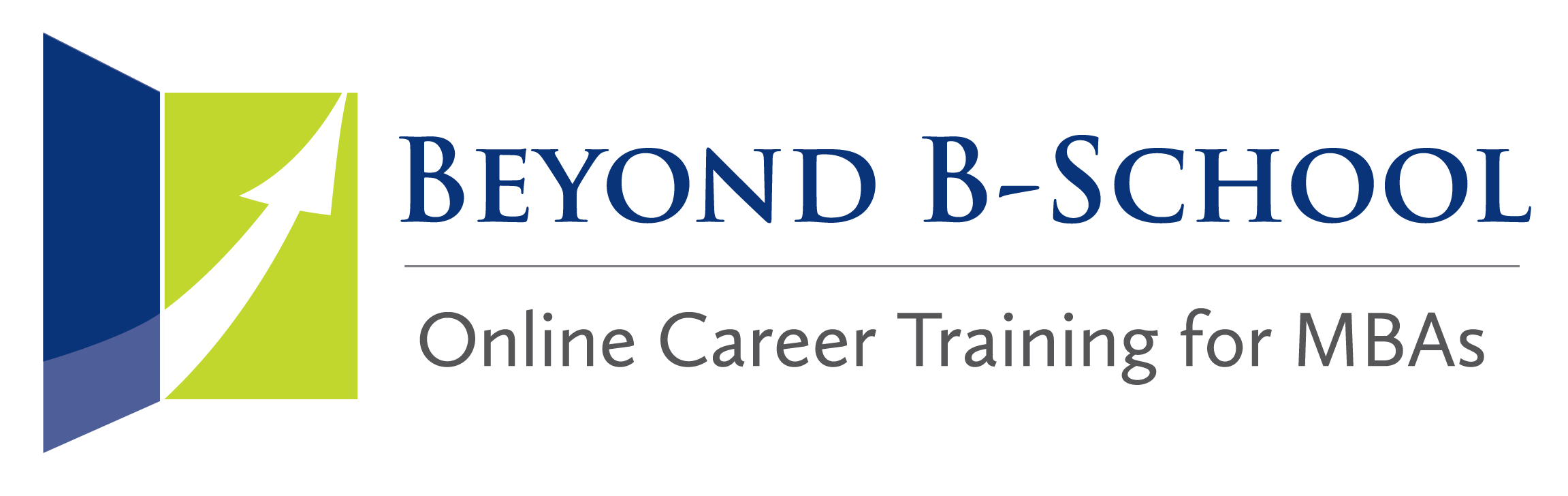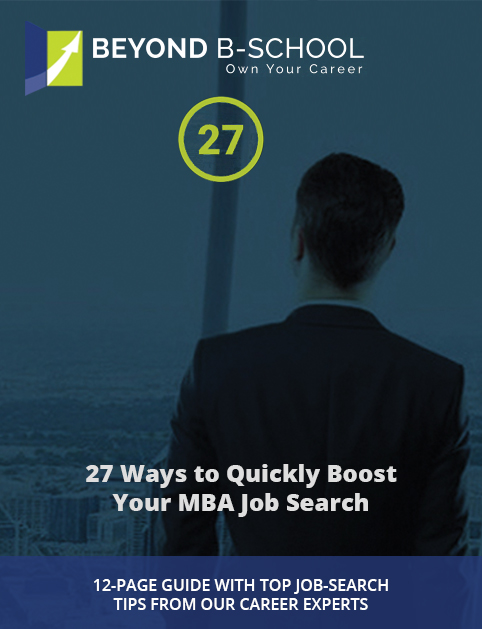Miriam Salpeter, author of the book Social Networking for Career Success, shares her tips on the best ways to use social media for career advancement. WATCH (duration 59:53).
I. Why Social Media is key for an MBA (01:21)
A. Prior to meeting someone in person for an interview, 80% of the people you meet will have googled your name (01:26). They likely also have reviewed your LinkedIn profile and looked you up on Facebook.
B. What do you want them to find? (02:01). The beauty with social media is you are able to tell your own story. You have to make sure people will find the information you want them to know about you when they look for you online.
C. Most important reasons to use Social Media:
1. Demonstrate your expertise (02:29). Social media allows you to demonstrate your expertise to an exponential number of people whom you would otherwise never meet or would otherwise never know about you.
2. Meet new people (03:01). Expand your network beyond what you could when networking in person.
3. Learn new information you wouldn't otherwise access (03:34). Seize the opportunity to learn new things from what people are sharing around the world.
4. Be discovered by people who need your expertise (04:10). When you showcase what you know and demonstrate your own thought leadership online, you have an opportunity to be discovered.
5. Strategize for the future (04:47). Studies show the number of active independent workers are likely to grow from 30 to nearly 40 million by 2019. When you create an online digital presence, it gives you the opportunity to be more competitive in this type of work environment.
D. Various Social Media Statistics in terms of Recruiting and Hiring (06:26)
1. Research show that companies use several social networks in sourcing out candidates, namely: LinkedIn (94%), Facebook (66%), Twitter (52%), Google Plus (21%), YouTube (15%)
2. Companies have hired through LinkedIn (79%), Facebook (26%), Twitter (14%) and a candidate's blog (7%).
3. 73% of recruiters have hired a candidate through social media.
4. Since implementing social recruiting, the quality and quantity of candidates have improved, as well as the length of time to hire candidates and employee referrals.
5. Many employers plan to increase their investment in social networks as a way of a recruiting method.
II. How to Choose the Right Social Media Networks (08:01)
A. Formula to finding your sweet spot (08:14).
1. Identify your audience's habits (08:21). You want to talk to people where they are. If your audience is on Facebook, you need to be there. If they're on Google Plus, then you need to be on Google Plus.
2. Hone in on your goals, skills and abilities (08:41). What are you good at and how does that relate to what networks you should use?
3. Identify the overlap (08:50). The sweet spot.
B. Where to find target audience? (09:06)
1. Research demographic information from sources such as ComScore and Pew Research (09:11). Both offer detailed data to help you make informed decisions.
C. Identifying your best skills and use them online (09:51). You would want to showcase your best self, online.
1. If you're good at talking, you may want to explore YouTube, BlogTalkRadio, Vine, Instagram Videos.
2. If you're a good writer, you can use Twitter, LinkedIn, GooglePlus, Quora, WordPress.
3. If you're a more visual person, you can make use of Facebook, Pinterest, Vine, Tumblr, Instagram, YouTube.
III. How to Write a Targeted Social Media Pitch (13:54)
A. Understand your value in the context of your target audience (14:16). Think about what is most compelling about you and your experience as it relates to the people you're trying to attract.
1. Review job descriptions.
2. Find keywords: review mentor/colleague LinkedIn profiles.
3. Use company websites and social media sites for organizations.
4. Conference speaker bios and session descriptions.
5. Talk to people.
B. Think like a marketer (17:53). There are several free tools available to marketing professionals to help you identify keywords, such as Wordtracker, Ubersuggest and SEO Book.
C. Use keywords to create your pitch online (18:29). Make use of your social media profiles to create that pitch.
D. Sample Headlines on LinkedIn that incorporate keywords in a pitch (19:15).
E. Take your great LinkedIn Headline and use it on other networks (20:45).
1. Use keywords and your pitch in various sections on Facebook and make them public e.g., Work and Education, Contact Information, About You, Professional Skills and in public status updates.
2. Use your keywords/pitch in Google Plus on your Bio, Status Updates, Tagline and Employment sections.
IV. What to say online to attract your audience and be found (23:14)
A. On LinkedIn, use a personalized message to connect (23:49). Do not use connect button via search. Only use the connect button on the profile page. This is not available on mobile.
B. Identify what you want people to know about you and showcase it in your updates (27:01).
1. Share comments and news relevant to your target audience.
2. Provide resources for audience. Add value: share information people want to have.
3. Comment about books or articles you are reading.
4. Ask and answer questions.
5. Read blogs and respond via your updates.
6. Showcase what you are doing professionally that is relevant to your network.
7. Post newsworthy information pertinent to your target audience.
C. Provide inspirational information to catalyze followers (30:40).
D. Samples (31:11)
1. LinkedIn (31:20)
a.Comment on and share status updates from others.
b.Like status updates from others.
2. Twitter (33:18)
a. Engage with the community.
b. Incorporate @ mentions and have conversations.
c. Provide information people want to have.
d. Use hashtags.
e. Use RT (Retweets).
3. Facebook (35:58)
4. Google Plus (36:57)
E. Profile photo and activity feed should be visible to everyone (37:27). Make sure your settings are set appropriately so you can be found easily.
V. Tips to Be Efficient While You Enhance Your Reputation (44:01)
A. Find people on LinkedIn using Advanced Search tool (44:09). Gives you the chance to hone in on who exactly you want to find. Helps you narrow down your search.
B. Find a global community on Twitter (44:45). There are various tools available to help you narrow down your search for communities to join on Twitter.
C. Find people on Facebook using Graph Search (46:11). Facebook makes it easy to find specific categories of people.
D. Find people on Google Plus (47:28). Gpeep and Recommended Users are useful tools on Google Plus in finding people.
E. News on LinkedIn called Pulse (47:55). Newsworthy topics you can find and follow. It is a great way to find and share information back out.
F. Other useful tools (48:38).
1. Alltop.com - magazine-like blog.
2. SmartBrief - a tool that provides useful information on any number of subject.
3. Mention - create alerts on specific topics and be informed of any mention of it online.
4. Talkwalker - social media monitoring and social analytics.
5. Newsle - news about your network.
6. Scoopit - provides information about things that you are interested in.
7. Prismatic - helps you find information that you can share.
8. Popurls
9. Swayy - creates a personalized internet experience.
10. Feedly - a tool where you can slect all the topics that interest you most.
11. Trove
12. Hootsuite - helps you to organize your social networks and makes it easier for you to share content.
13. Buffer - helps you schedule posts.
14. Dlvr.it - helps you push out content on to various social networks.